As we all know, AMD have disabled the ability run Crossfire (multi-GPU) configuration some time ago. Sadly, that decision was announced around the end of 2017. This means that all of their latest Radeon RX 5000-series graphics cards, which include RX 5500, 5600 and 5700 series (Navi), do not support Crossfire.
However, if you’re lucky enough to own AMD’s previous generation of graphics cards, such as the Radeon RX 570, RX 580 or a RX 590 (Polaris)… then you’ll be able to run 2 of these card in Crossfire mode (ideally matching models of course). Sadly, these RX 500 series will be the last graphics cards from AMD that can support Crossfire.

Before we start, let us visit AMD’s website for a quick overview of Crossfire …
AMD CrossFire™ is a multi-GPU (MGPU) technology which combines the processing power of graphics cards (GPUs) with the aim to improve performance by speeding up the rendering of 3D graphics. The performance gains using AMD Crossfire are dependent on the application and can deliver increased performance than a single GPU configuration.
With DirectX® 12 and Vulkan® 3D Applications, multi-GPU support is exclusively handled by the application and should be available as an option in the game launcher or within the graphics/video settings menu. The 3D application must support MGPU technology in order for AMD CrossFire™ to work. Under DirectX® 9, 10 and 11, an AMD CrossFire™ driver profile is required. The AMD CrossFire driver profile provides unique instructions and optimizations to enable optimal performance and compatibility with the 3D application.

When AMD CrossFire™ support is enabled, one GPU acts as the primary GPU whereas the additional GPUs act as secondary GPUs. Graphics rendering tasks are divided among each GPU to drive a single display connected to the primary GPU. If a second display is connected to the primary GPU, the current desktop can be extended to it, allowing AMD CrossFire to support multiple displays. Displays connected to secondary GPUs are automatically disabled; to enable these displays, AMD CrossFire support must first be disabled.
There are many questions when it comes to building a multi-GPU system. Is it worth it? What are the benefits? Let’s begin with …
Is it Worth it?
This question get asked all the time … is it worth having a multi-GPU system? Well in today’s current market, you’ll only ever need one single graphics card to be honest. Most applications or games won’t utilize multi-GPU, besides the multi-GPU capability is completely controlled by the graphic card drivers. So if the graphic card drivers is optimized for multi-GPU … then you’re out of luck.
But having said that, those who have a fat wallet and plenty money to burn, and don’t mind spending extra money for only a marginal increase in performance … then why not. It will mean buying two graphics card of the same spec and model, and that means doubling your budget. You may not get the performance increase you’re expecting … but it will look damn good for sure!

What are the Benefits?
Installing two or more graphics cards in Crossfire mode can provide a marginal increase in performance over a single graphics card. But expect too much. Multi-GPU performance all depends on the graphics drivers and how optimized they are. The other real benefit is the ability to run games at higher resolutions such as 4K (3840 x 2160), that’s 4 times the resolution of your standard 1080p monitor, or run multiple monitors at the same time. I’ve listed some of the benefits below …
- Support and run at higher resolutions (4K and beyond)
- Run games at slightly higher frame rates (if graphics card drivers allow it)
- Looks AMAZING and impressive!

Things to look out for …
Benefits aside, you’ll also need to look out for the following …
- Two graphics cards installed closely together inside your case will produce more heat, and produce more noise. Extra cooling is recommended.
- Also, two graphics card will draw more power, so we recommend a minimum power supply of 750W or higher.
- Make sure your motherboard fully supports Crossfire. Also be aware of the PCIE slot configuration (refer to your motherboard manual).
- Not all games support Crossfire. And this all depends on your graphics card driver, not the game itself. AMD will often update their drivers to include multi-GPU support for new games. But if the game isn’t supported, then you’re out of luck … the system will only use one GPU.
Now, I’ve explained some of the advantages and disadvantages of having Crossfire … let’s continue and build our test rig with 2 x Radeon RX 590 in Crossfire mode. Let’s begin with some photos.
Photo Gallery

Installation

Test Rig
For our tests, we used a new test rig which is comprised of a ASRock X570 Phantom Gaming X Motherboard, along with an AMD Ryzen 7 – 3700X (Matisse) @ 3.6GHz / Boost @ 4.4GHz, as well as 16GB of DDR4-3200 ram in dual channel mode.
All tests were conducted at default clock speeds at a resolution of 1920×1080. High or Ultra settings enabled.
| CPU | AMD Ryzen 7 – 3700X (Matisse) @ 3.6GHz / Boost @ 4.4GHz |
| Cooling | Cooler Master MasterLiquid 240 PG edition |
| Motherboard | ASRock X570 Phantom Gaming X |
| Ram | 16GB Adata XPG Spectrix D60G RGB DDR4-3200 |
| HDD | Patriot Viper VP100 512GB PCIE M.2 SSD |
| PSU | Cooler Master 850W |
| VGA card | 2 x ASRock Radeon RX 590 8G OC Graphics Card (8GB GDDR5) in Crossfire Mode |
| Nvidia Drivers | Latest Radeon Software Adrenalin 2020 |
| OS | Windows 10 |
We’ll be comparing the performance difference between the following systems …
- Ryzen 7 3700X (with single RX 5500 XT)
- Ryzen 7 3700X (with single RX 590)
- Ryzen 7 3700X (with 2 x RX 590 in Crossfire mode)
Windows System Properties
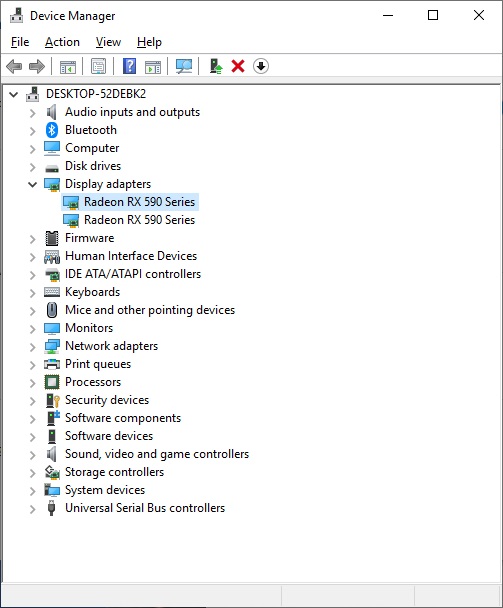

GPU-Z Information

Radeon Software Adrenalin – Crossfire Configuration
Make sure you’ve installed the latest Radeon Software Adrenalin drivers and that you’ve enable Crossfire in the Control Panel.



Now that we’ve configured the two cards in Crossfire mode… it’s time to run some benchmarks 🙂












